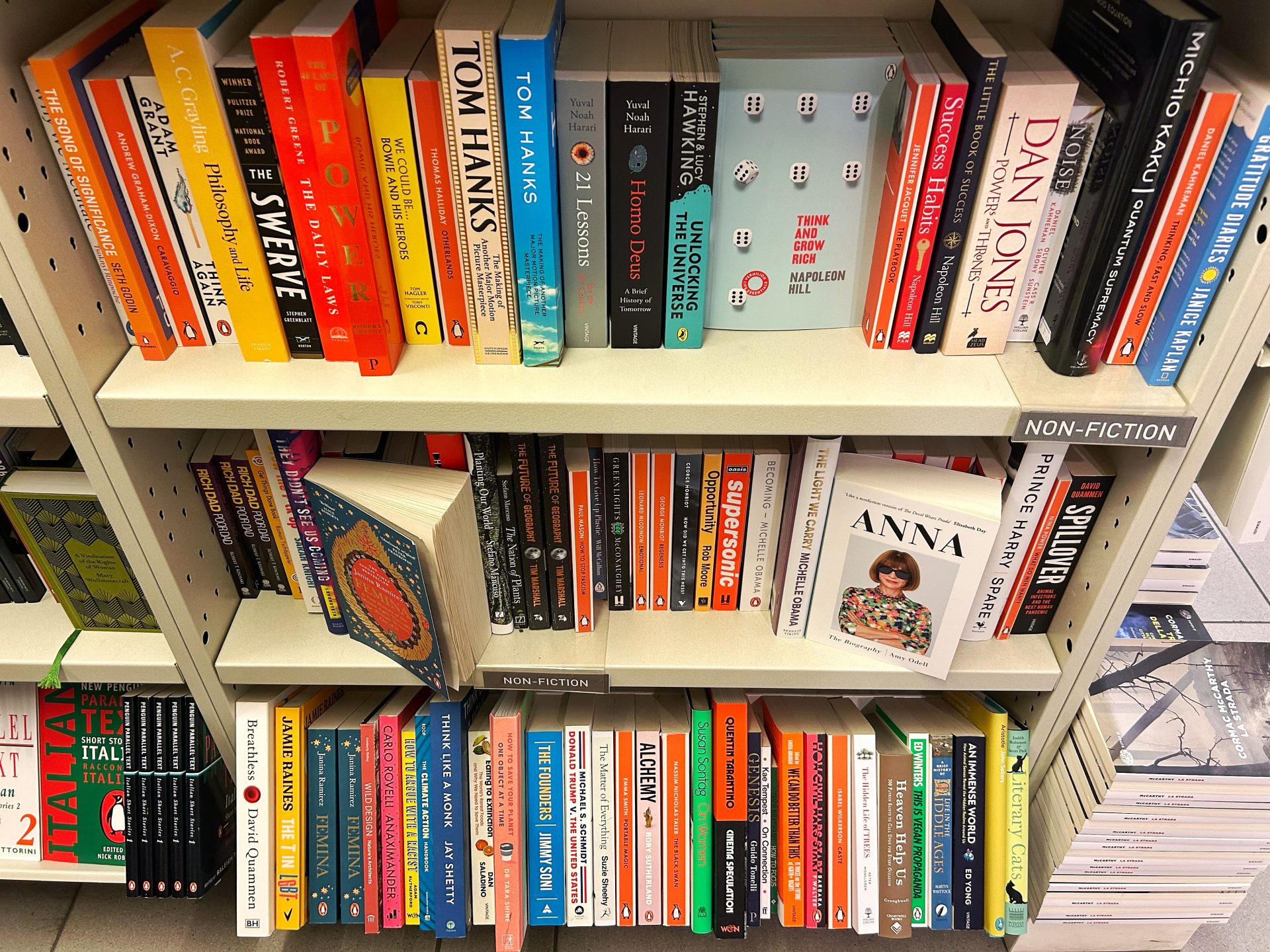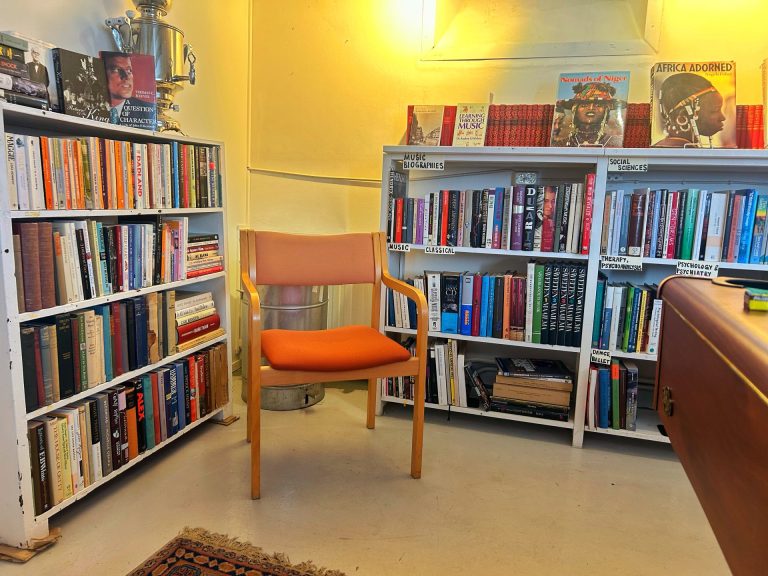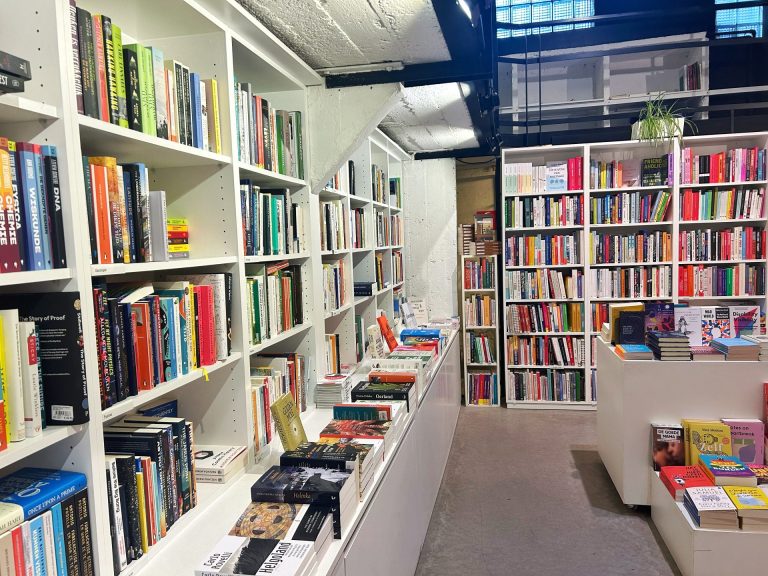I began my book blog because I wanted a simple way to keep tabs on all the books I read. Whenever life throws a challenge, I often recall some wise words from a book I’ve read hazily. So, by reviewing and summarizing books on this blog, I make those insights just a Google search away.
In my previous blog post, I shared the tools I use and how I find recommended books, as well as my note-taking process on the surface. Now, I’ll take you deeper into my method and show you how I turn it all into a blog post.
Initially, I didn’t bother with only highlighting or taking notes. One book led to ten, and then things really took off. With each book, I found myself writing down more notes, capturing keywords from various perspectives. More books meant more to grasp and write about, overwhelming my brain and old school database. I had to transform my system to keep pace. This forced me to upgrade my organization of book notes, hopefully resulting in deeper understanding, broader perspectives, and more content to share.
Evolving my system from listing books to sharing online wasn’t easy. Behind the scenes, I kept refining my methods to cover everything I wanted to do with what I read. So far, it’s been successful, and hopefully, it can work for you too. Here’s how I do it.
Information I want to manage
I aim to keep track of:
- My reading list
- Topics covered in each book
- Inspiring quotes
- Summaries capturing the essence of the book
- Reviews
Process from Reading to Content

- My Note-Taking Technique
Most of my reading happens digitally. I love using the highlighting feature in Apple Books. It’s convenient as later I can write down what I highlight alongside on my Macbook. If I’m reading physical books, it’s a bit more challenging since I have to hold the book or use a book holder to type out the highlighted parts.
When it comes to note-taking, I use Obsidian. I organize everything neatly with bullet points under suitable headings to make it easy to follow. Each author has their unique style, but I’ve developed my approach as well. I rearrange my notes to fit my understanding of the book, adapting them to what works best for me. This method helps me digest complex ideas quickly and keeps my notes clear and easy to understand. I record important findings and then mark down the keywords. This helps me see how different books cover certain topics, allowing me to view them from various perspectives later on.

For instance, as shown in the picture above, the topic of “depression” appears repeatedly in my notes, discussed in different books, such as Brain Rules, Brain Rules for Baby, The Practice of Groundedness, The Power of Regret, Do Hard Things, Indistractable, Determined, The Myth of Normal, and Lost Connections. This way, I can refresh my understanding by revisiting these books and gain insights from each one, sometimes encountering contrasting perspectives that stimulate critical thinking and lead me to explore more books.
- My Notion Database
I maintain two main databases: one for books and another for quotes. This helps me organize what I’ve read and quickly find my favorite quotes.
After writing down important stuff in Obsidian, I record essential information and then update my Book Database with categories, topics, and authors. Since I often create content based on these books, I also ensure my publishing schedule stays current.
For the Quote Database, I note down details like the book title, topic, and author. This setup proves convenient for finding inspiration when needed later on.
I’ll be sharing templates of these databases soon!
I also use Instagram to share what I read. I utilize these databases to track which quotes I’ve posted on my Instagram account. I find satisfaction in sharing inspiring quotes there, making it easy to pick relevant content whenever similar topics arise in public discussions.
- Creating Content in Notion
While Obsidian is my primary tool for note-taking and organization, I find Notion offers a cleaner interface. I use this platform not only for managing databases but also for drafting book reviews. Here, I transform my notes into a more blog-friendly format. Sometimes, the content is too complex for a blog post, so I have to condense it, turning it into a teaser to entice people to read the book or perhaps deciding not to post it at all. Then, I utilize these to craft my blog post draft and review.
- My WordPress Process
I use WordPress as my content management system for this blog. Once I’ve finalized my drafts in Notion, I transfer them to WordPress. Here, I set up any links I want to include and customize the appearance of the blog post to my liking. Additionally, I schedule my book reviews in my Book Database to ensure I never overlook reviewing a book I’ve read. This organized approach helps me maintain consistency in sharing my thoughts on various reads.
And that wraps up my book blogging journey! Finding book content management that suits my preferences is an ongoing adventure, and I’m open to any suggestions you may have. So, you are welcome to comment below.
I hope this helps us kick off our own book blog adventure.